- Home
- Resources
- Help Center
- Order Placement Help
- Reorder Products Help
Reorder Products Help
You can re-order individual items, or entire orders. There are multiple places you can re-order from:
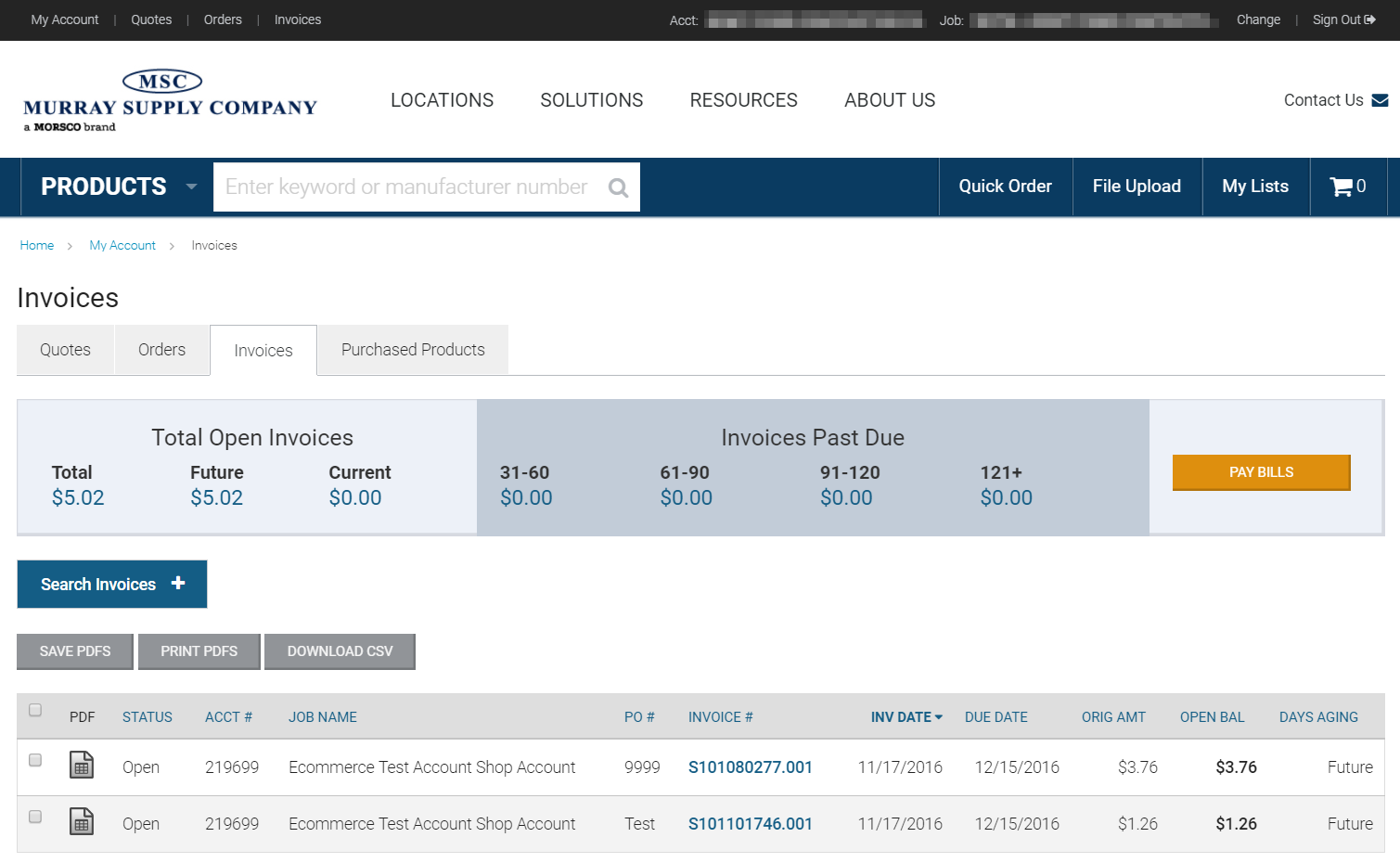
Invoices - By going to Invoices, you can select any individual order by clicking the individual order #.

Orders - If you click under Order #, you can select the specific order you want to re-order from.
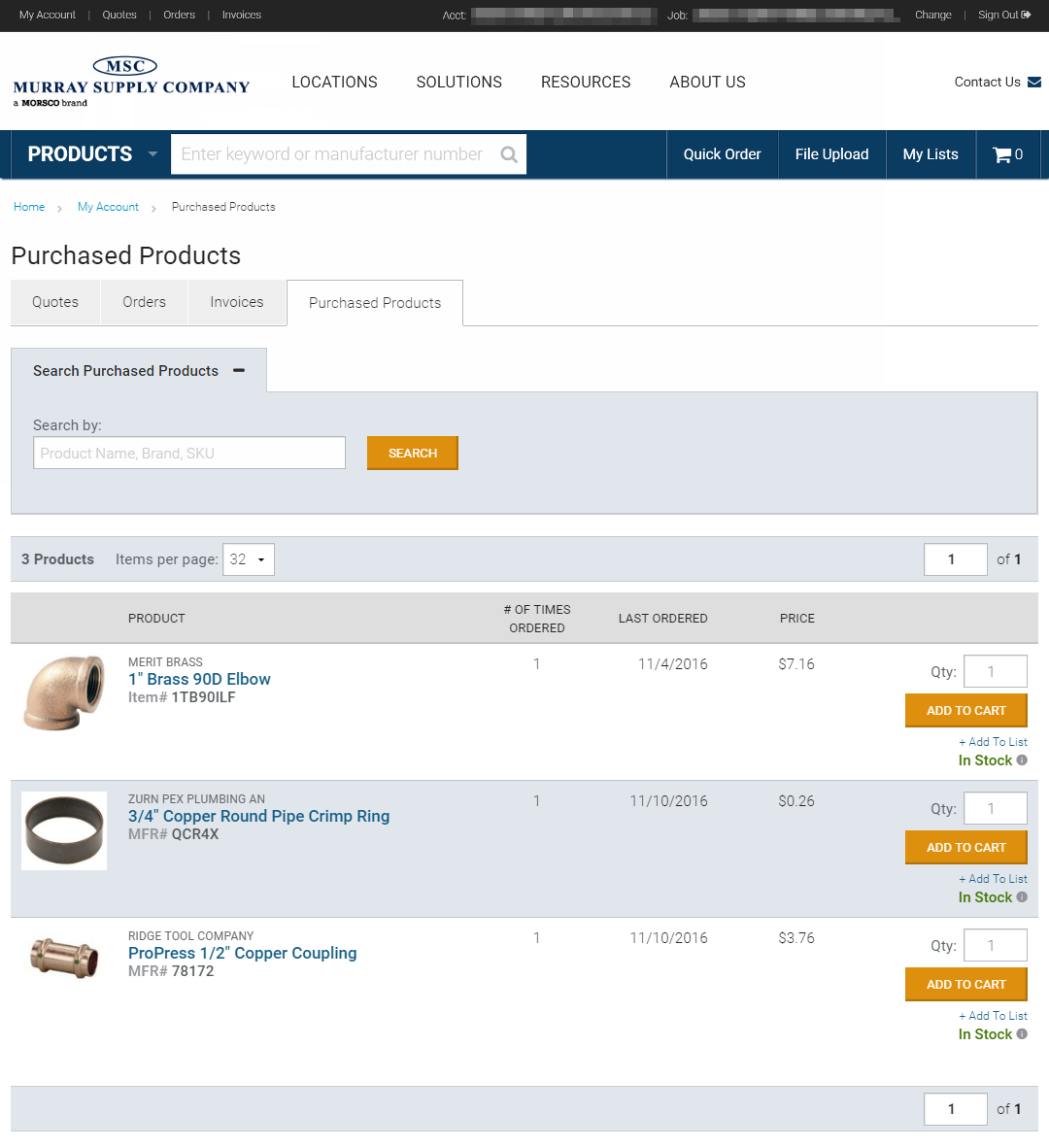
Purchased Products - You can view your previously purchased products and add them to your cart to purchase them again.
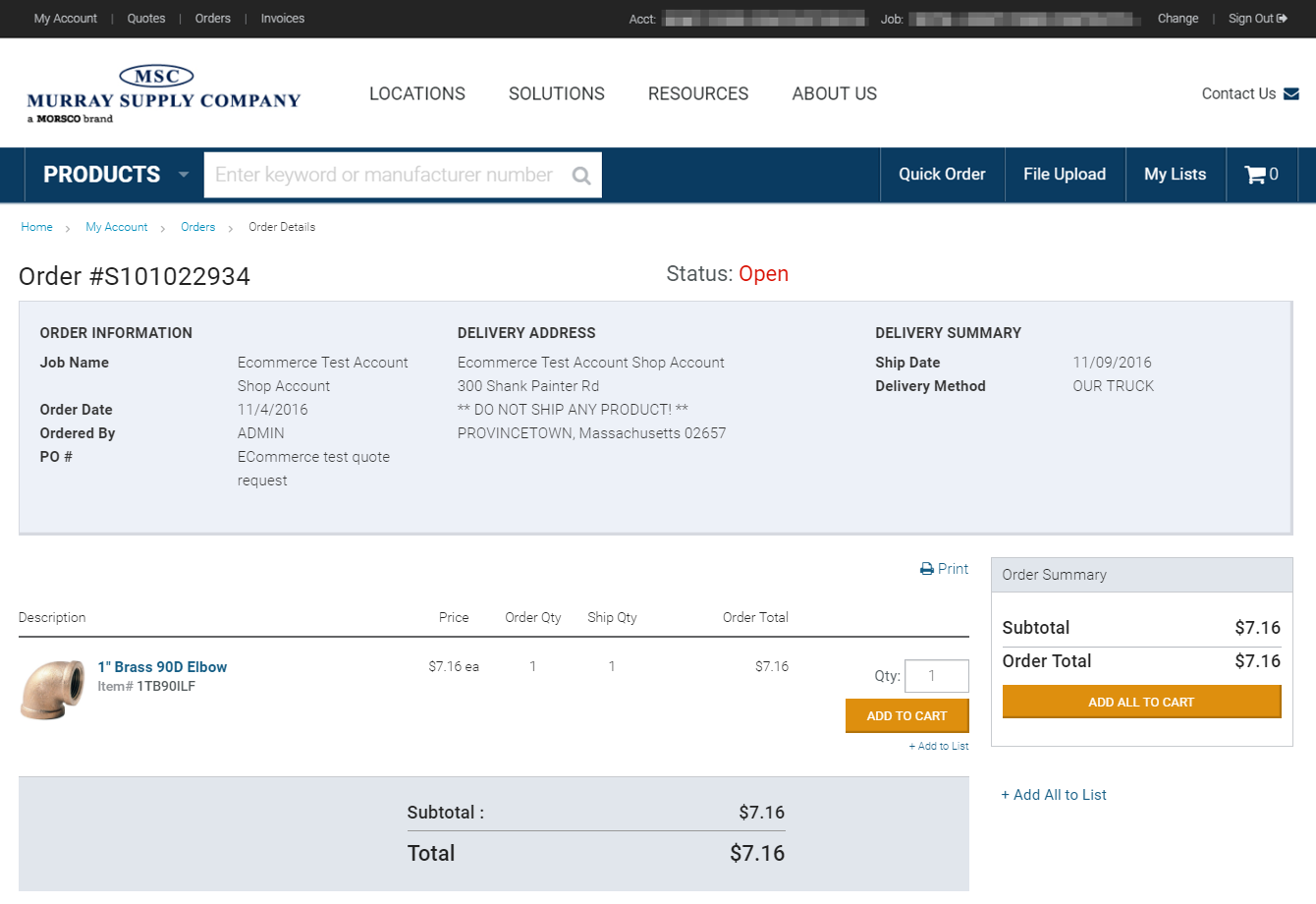
From those individual orders, you can choose to either add individual items to cart, or add all items listed into your cart.
