- Home
- Resources
- Help Center
- Order Placement Help
- Cart Help
Cart Help
Your cart is your place to keep all your items. From the cart, you can either bring it to Checkout, Request a Quote, save the cart, print your cart, or add the cart to a list.
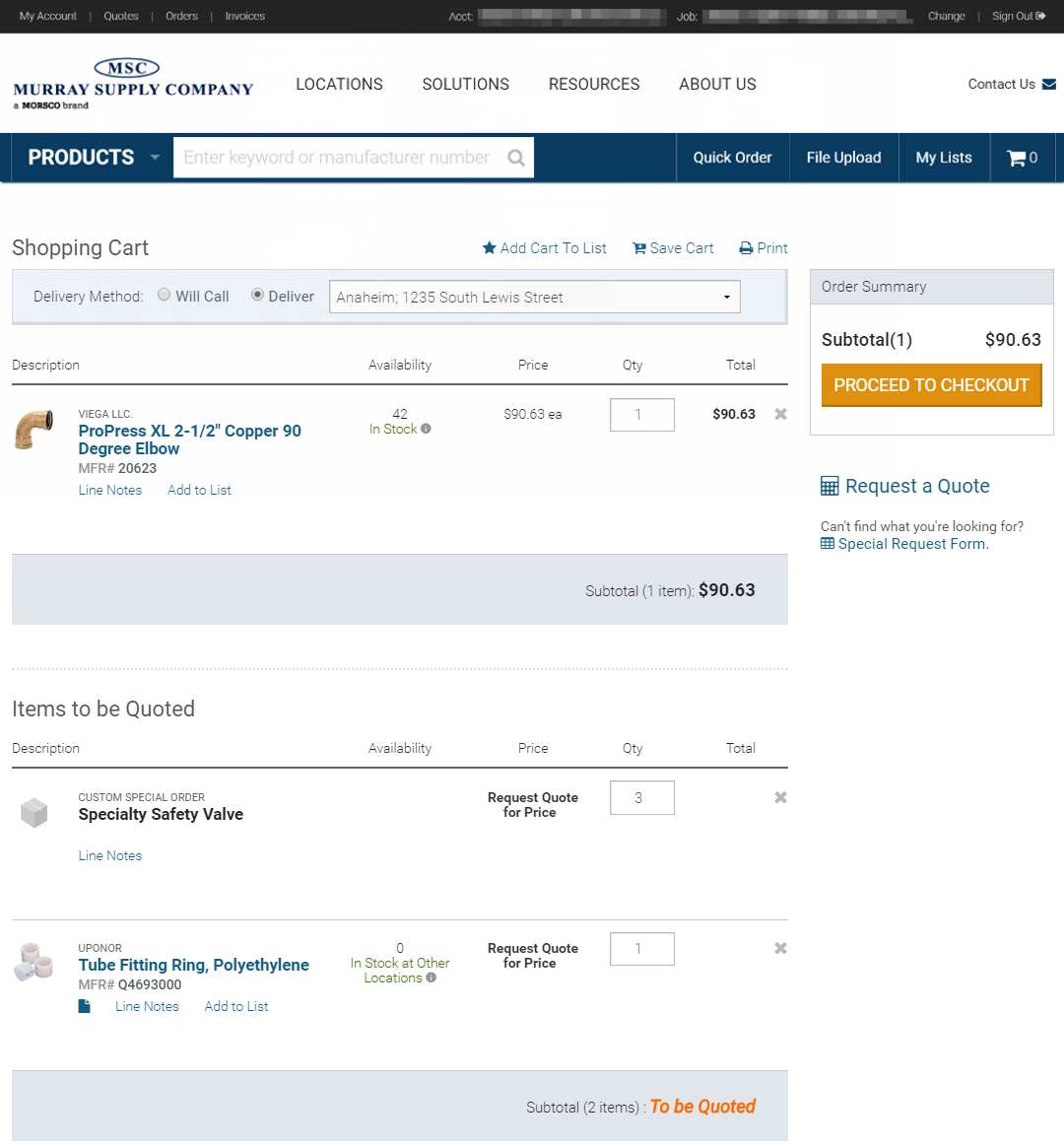
You can add items to your cart from several places:
- File Upload
- The Quick Order Pad
- Search Results
- Product Detail Pages
- Previous Orders
- Lists
- Invoices
- Quotes
There are three types of products that can be added to cart:
- Catalog - Products that are priced and available for sale online. These products could be stock or non-stock items.
- Non-Catalog - Products that are available to be viewed online, but don’t have pricing visible and must be quoted.
- Special Order - Products not located on the website. However, we have enable the system to allow a customer to add and define an item for us to research and price.
